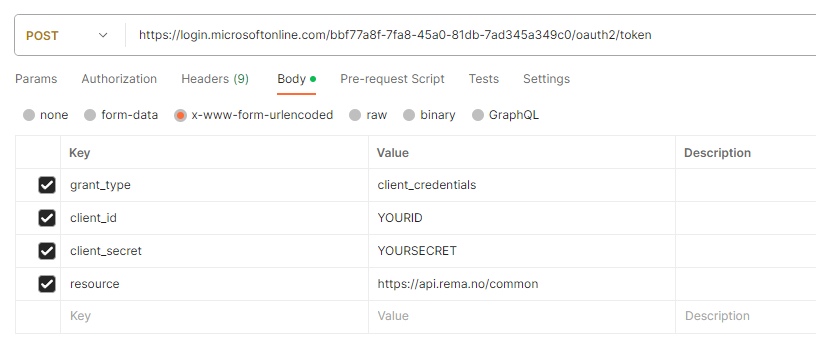Documentation
API Usage
Getting Started
To access and use the API's you'll need the following:
API account to access the portal and retrieve your OCP keys.
App registration to generate a JBearer token using Client ID / Secret.
Contact REMA to be provided with both of these.
API Information
The table below shows the two required headers for almost all API's in the REMA API portal. These values are required to access the API's.
More information on how to aquire the values for these headers can be found in the tabs above.
Example:
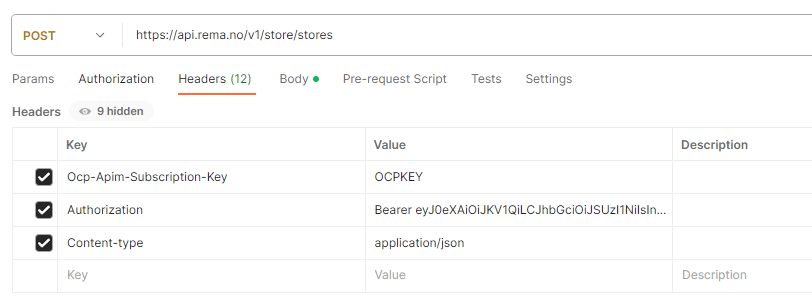
OAuth Documentation
Open your REST Client
Make a POST call to the following URL
https://login.microsoftonline.com/bbf77a8f-7fa8-45a0-81db-7ad345a349c0/oauth2/token
Provide the headers below in the body of the request with "Content-Type" set to "application/x-www-form-urlencoded".
Postman Example: